Attention: This form has been disabled after the
conference:
If you need to submit a paper (e.g., for papers that needed corrections after the
conference), please send it through ftp to icalepcs99.elettra.trieste.it, in the 'papers'
folder, then notify the submission to Ivan
Andrian.
Brief instructions:
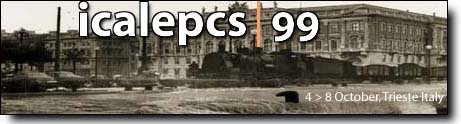
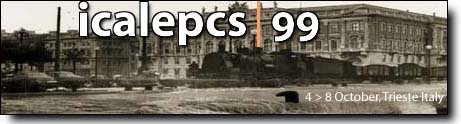
![]()